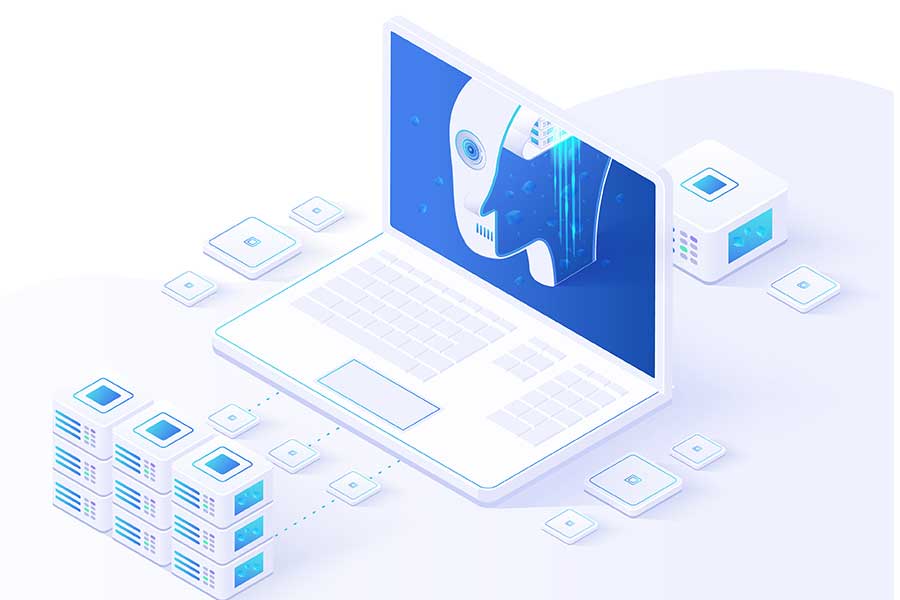Understanding the Importance of Uptime in Web Hosting
Navigating the web hosting world can be daunting, with numerous factors to consider. While storage capacity, bandwidth, and price are common deciding factors, one essential aspect often gets overlooked – uptime. Uptime can make or break your online presence, and in this article, we will delve into its importance. What is Uptime? In the simplest terms, uptime is the amount of time a server stays up and running. It’s often represented as a percentage of the total available time. For instance, a web host with an uptime guarantee of 99.9% means your site will be operational 99.9% of the time, excluding any planned or unplanned downtime. Why Uptime Matters Here’s why uptime should be at the top of your checklist when choosing a web host: User Experience: Your website needs to be accessible for visitors to engage with your content, shop for products, or use your services. Downtime leads to a poor user experience, which could lead to a loss of potential customers. SEO Ranking: Search engines, like Google, consider uptime when ranking websites. Frequent downtime can negatively affect your SEO ranking, reducing your site’s visibility. Business Reputation: If your site is continually down, it can damage your brand’s reputation. Users may perceive your business as unreliable, which can be detrimental, especially for eCommerce sites. Uptime Guarantees and SLAs Web hosting companies often provide uptime guarantees backed by Service Level Agreements (SLAs). An SLA is a contract that stipulates the agreed-upon uptime and the compensation for any breach of this agreement. Here’s what you should know about uptime guarantees and SLAs: Guarantee vs Reality: While a 100% uptime guarantee may sound ideal, it’s nearly impossible to achieve due to necessary maintenance and unexpected issues. A realistic expectation is 99.9% or higher. Compensation: Ensure the host offers compensation if they fail to meet their uptime guarantee. This is usually in the form of hosting credits. Monitoring: Consider hosts that offer transparency with uptime data and utilize third-party monitoring services to verify their claims. Tips to Improve Uptime While choosing a host with a solid uptime reputation is crucial, there are other steps you can take to improve uptime: Use a CDN: A Content Delivery Network (CDN) can help reduce the load on your server and keep your site accessible if your main server goes down. Implement Monitoring Tools: Use website monitoring tools to receive alerts when your site goes down, enabling you to address the issue promptly. Regular Backups: Regularly backing up your website helps to restore your site quickly if there’s an outage due to a site error. Choose Managed Hosting: If you’re not technically inclined, managed hosting can be a good option. The hosting provider handles maintenance and server issues. Conclusion Uptime is a critical factor in the success of your online presence. While no host can guarantee 100% uptime, aiming for a provider that offers 99.9% or higher uptime, backed by a solid SLA, can ensure your site is accessible as much as possible. Remember, every minute your website is down can translate to lost visitors, reduced SEO rankings, and potentially lost revenue. Prioritizing uptime in your web hosting decision is not just a technical consideration—it’s a business necessity. (Note: This article serves as a guide. The actual impact of uptime can vary depending on the specific nature and size of your website.)
Understanding the Importance of Uptime in Web Hosting Read More »