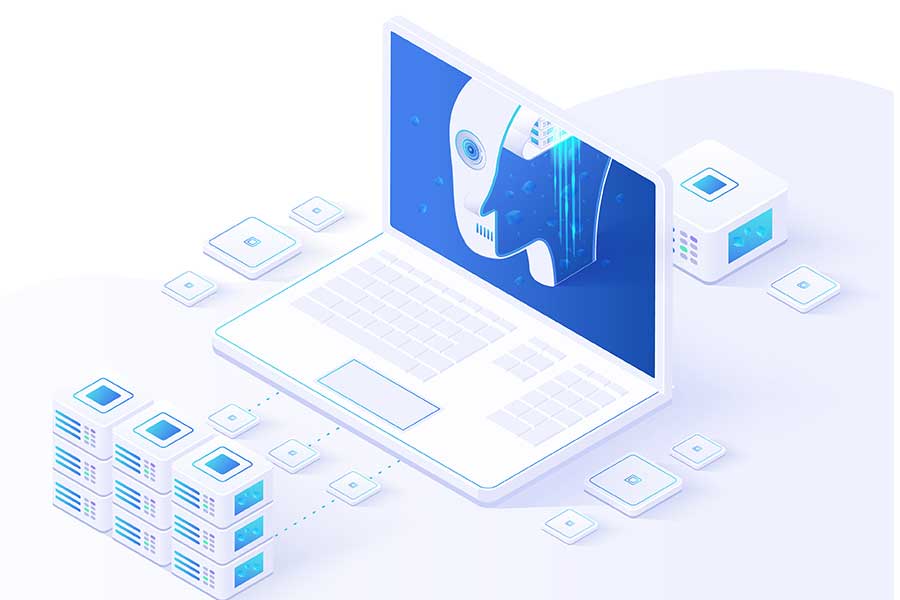The digital world has shrunken distances, making the globe feel like a small town. Despite this, physical location still plays a significant role in the realm of web hosting and Search Engine Optimization (SEO). One of the critical aspects that can impact your website’s SEO is the location of your web server. This article aims to elaborate on how server location influences your website’s SEO.
Understanding Server Location
Server location refers to the geographical location of the data center where your web server is located. While we might think of the internet as a borderless entity, the physical distance between your website’s server and your user can influence your website’s performance.
How Server Location Impacts SEO
1. Website Speed
The distance between the server and the user affects the data transfer speed. This latency can cause your website to load slower for users located far away from your server. Site speed is a confirmed ranking factor for Google. A slow-loading website provides a poor user experience, leading to higher bounce rates, both of which can negatively impact your SEO.
2. Local SEO
For businesses targeting a local audience, a server located in the same geographic area can positively impact local SEO. Google considers server location as one of the many factors when determining the geographical relevance of a website.
3. IP Address
The server’s IP address is tied to its geographical location. Search engines can use the server’s IP to estimate the website’s location, which can influence search rankings, especially for region-specific searches.
Mitigating the Impact of Server Location
While server location can impact SEO, advancements in technology have provided solutions to mitigate this impact:
- Content Delivery Network (CDN): A CDN stores copies of your website on multiple servers around the world. When a user accesses your site, they are connected to the closest server, reducing latency and improving site speed.
- Cloud Hosting: Cloud hosting services distribute their resources across multiple servers, potentially spanning multiple locations. This approach reduces the reliance on a single server’s location.
- Geotargeting Settings: Using Google Search Console, you can specify your target country, allowing Google to understand the geographic focus of your website, regardless of server location.
Choosing the Right Server Location
When it comes to choosing your server’s location, consider the following:
- Identify Your Audience: Where are your main traffic sources coming from? If you have a local business, it would be beneficial to host your website in the same country to improve local SEO.
- Consider Speed: If you’re targeting a global audience, use a CDN or cloud hosting to ensure fast load times worldwide.
- Compliance and Data Privacy: Some regions have specific data storage and privacy regulations. Ensure your server location complies with these if they apply to your website.
Conclusion
While server location does impact your website’s SEO, it’s one of many factors that Google considers when ranking your website. It’s crucial to prioritize a good hosting service with excellent uptime, speed, and security over server location. Moreover, utilizing a CDN or cloud hosting can help negate the effects of server location on your website’s performance. Ultimately, creating high-quality, user-centric content should be the cornerstone of your SEO strategy.
(Note: This article serves as a guide, and the actual impact of server location can vary depending on the specific nature and size of your website.)